Touch UI
When designing a Symbian application, the UI must be designed so that all tasks can be performed with touch. Therefore, the design must not rely on hardware keys (except for turning the power ON and OFF).
The touch UI in the Symbian platform involves various specific touch components, component and UI behavior changes, layout changes and additions to the user experience. The main differences or additions in touch UI include the following:
Resistive touch screen (HW).
For more information, see Designing applications for touch UI
Capacitive touch screen (HW).
For more information, see Designing applications for touch UI
Single tap. For more information, see Single tap.
Multiple touch.
For more information, see Multiple touch.
Toolbar component in touch UI
For more information, see Toolbar.
Touch input component (virtual keyboard, hand-writing recognition and virtual ITU-T)
For more information, see Text input.
Stylus pop-up menu component
For more information, see Stylus pop-up menu.
On-screen dialer application
Additional touch functionality to some components (for example, Preview pop-up)
For more information, see Preview pop-up.
Touch-enabled components
For more information, see Touch support for UI components.
There are two generic layouts for touch UI -portrait orientation and landscape orientation, see the following figure. The Status pane in Touch UI has three variants: extended, flat and small.
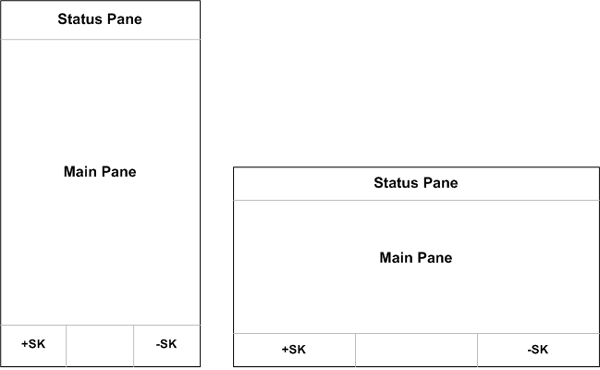
Figure: Default Symbian Touch UI layouts for portrait and landscape
- Touch support for UI components
- Finger usable UI
- Touch UI user experience
- Touch support in lists
- CEikDialog
CEikDialogprovides a base class for dialogs. It has a touch-related flag:EEikDialogFlagCloseDialogWhenTapped.