Status panel
The Status panel is an extension of the Status bar and can be opened by dragging or flicking the Status bar down.
The Status pane contains the following items:
Settings shortcuts with labels
Notifications heading
List of status indicators with application-specific content.
Note: If an indicator does not have any content, it is not shown in the panel.
Close handle for dragging/flicking the status panel upwards for closing.
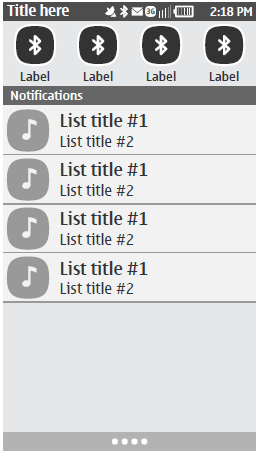
Figure: Status panel layout
Using the status pane in applications
The API to use for the status pane is the Status pane API. For more information, see Symbian C++ API specifications..
Applications can define and modify the title and navi sub-panes. For implementation information on the sub-panes in the status pane, see the following APIs:
Title pane API for the title pane
Navigation pane API for the Navi pane
For more information, see Symbian C++ API specifications.
CEikStatusPane is the interface through which applications use the status pane. Use the method CEikStatusPaneBase::IsAppOwned() in the class CEikStatusPaneBase::TPaneCapabilities() to test whether the pane is owned by the application or the server. Applications can only interact directly with application owned sub-panes.
The following options are available for modifying the default behavior of the status pane:
Since the status pane is a compound control, it can be made visible or invisible like an other control with
CCoeControl::MakeVisible().CCoeControl::MakeVisible()can be called before or after the control is activated. An example of a call to make the status pane invisible is as follows:CEikStatusPane* sp = StatusPane();// Gets a pointer to the status pane in the UI controller StatusPane()->MakeVisible(EFalse); //make pane invisible somewhere in your code
Accessing and modifying controls inside the status pane.
The Status Pane API provides methods for accessing the status pane control and modifying the status pane layout.
If you want to modify panes within the status pane, you need to get a pointer to the status pane and then use one of the following classes and methods:
CAknTitlePane for the title sub-pane
Methods defined by the Navigation pane API for accessing the navi sub-pane
The Tabs API for accessing tabs in the navi sub-pane.
Defining new resources for the status pane to override the default behavior
Once you have defined your resources, you may need to use some of the status pane APIs to achieve the desired effect in your application.
For more information, see the Status pane API and Navigation pane API reference documentation.
You can also derive your own classes from the available classes or their base classes to customize your own controls.
Refer to Skins API for providing themes support for the status pane.
For more information about these APIs, see Symbian C++ API specifications.
- Battery indicator
- Clock
paneClock pane displays the current time as set in Date and time settings.
- Navigation elements
- Title
- Signal and signal strength indicator
- Status indicators