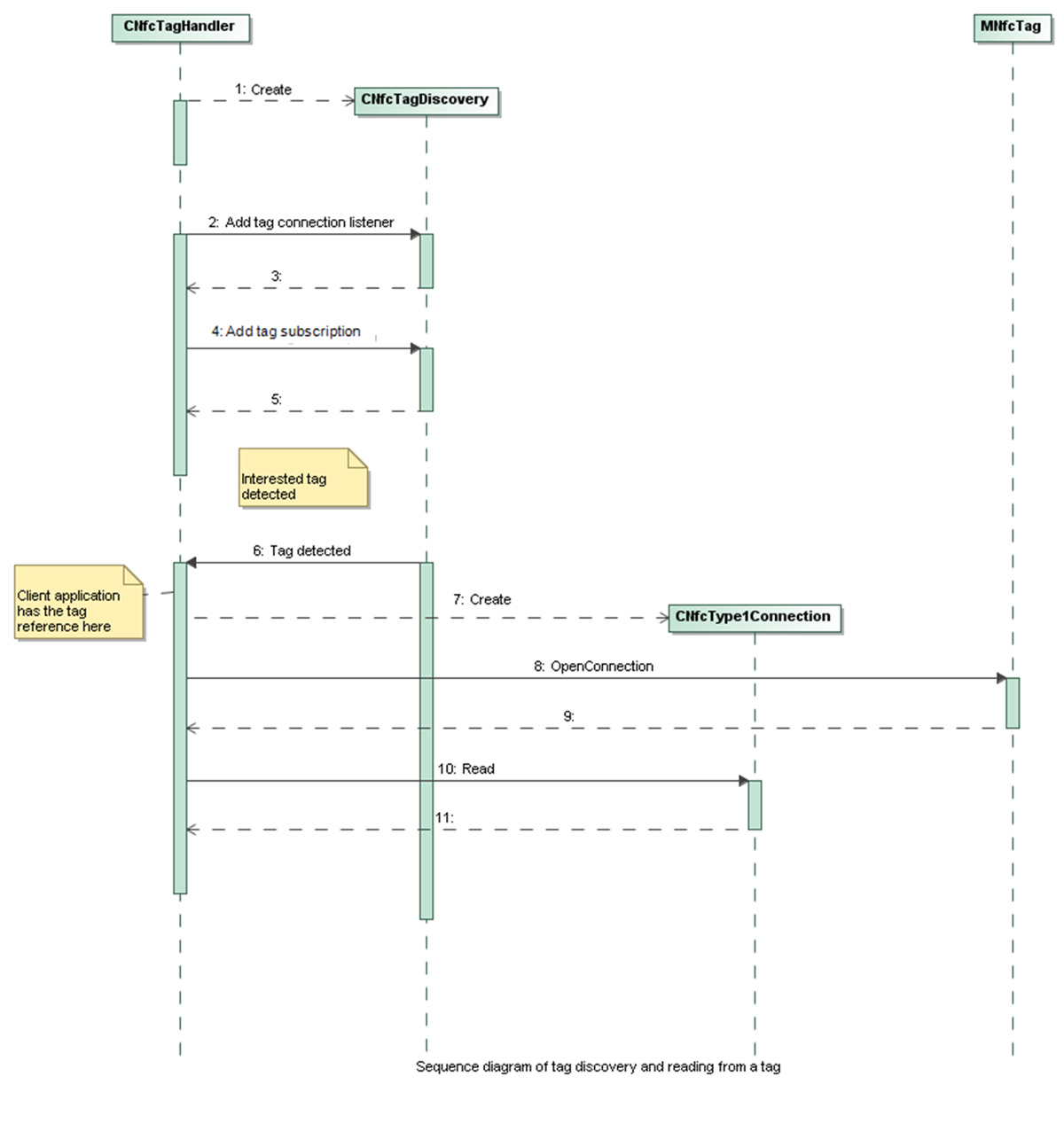Reading NFC Forum Type 1, 2, 3 Tags
This tutorial describes how to read data from NFC Forum type 1, type 2 and type 3 tags.
Context
The NFC
Tag Extension API provides access to different types of tags. An instance
of a connection class is created and is passed to a MNfcTag object which activates the connection. On activating the connection,
the tags can be accessed for reading.
Prerequisites
Before you begin, refer to the following:
nfcconnection.h,
MNfcConnectionnfctype1connection.h,
CNfcType1Connectionnfctype2connection.h,
CNfcType2Connectionnfctype3connection.h,
CNfcType3Connectionnfctag.h,
MNfcTag
Steps
Follow the steps in Discovering NFC Tags to detect the type 1 tag.
Create a new instance of the specific tag class.
- Tag Type 1: Create a new instance of
CNfcType1Connectionclass. For example,CNfcType1Connection* Type1Connection; Type1Connection = CNfcType1Connection::NewL(iNfcServer);
- Tag Type 2: Create a new instance of
CNfcType2Connectionclass. For example,CNfcType2Connection* Type2Connection; Type2Connection = CNfcType2Connection::NewL(iNfcServer);
- Tag Type 3: Create a new instance of
CNfcType3Connectionclass. For example,CNfcType3Connection* Type3Connection; Type3Connection = CNfcType3Connection::NewL(iNfcServer);
Open the connection to the tag using
MNfcTag::OpenConnection()and pass the instance of the tag class.For example for the Type 1 tag:
MNfcTag* iTag; iTag->OpenConnection( *Type1Connection );
Read the data from the tags using the specific tag methods.
Note: Only one read command can be requested at a time for a specific type of tag.
Type 1 Tag: Read data from the target Type 1 tag using
CNfcType1Connection::Read(). For example,void CMyTagInitializer::Type1ReadL() { //Specify the no. of bytes of information that has to be read TInt amount = 5 ; //Specify the byte address TInt byte = 0; //Specify the block address Tint block =6; //Specify the address from which the read operation should start. TNfcType1Address type1address( byte, block ); iReadBuffer.Zero(); iReadBuffer.ReAlloc(amount); iNfcType1Connection->Read( iReadWait->iStatus, iReadBuffer, amount, type1address ); iReadWait->SetActive(); //The data is read in iReadBuffer. }Type 2 Tag: Read data from the target Type 2 tag using
CNfcType2Connection::Read().void CMyTagInitializer::Type2ReadL() { //Specify the no. of bytes of information that has to be read TInt amount = 5 ; //Specify the byte address TInt byte = 0; //Specify the block address Tint block =6; //Specify the address from which the read operation should start. TNfcType2Address type2address( byte, block ); iReadBuffer.Zero(); iReadBuffer.ReAlloc(amount); iNfcType2Connection->Read( iReadWait->iStatus, iReadBuffer, amount, type2address ); iReadWait->SetActive(); //The data is read in iReadBuffer. }Type 3 Tag: Read memory blocks from the Type 3 tag using
CNfcType3Connection::Check().void CMyTagInitializer::Type3ReadL() { //Specify the no. of bytes of information that has to be read TInt amount = 5 ; //Specify the byte address TInt byte = 0; //Specify the block address Tint block =6; //Specify the servicecode address. TInt service = 11; //Specify the address from which the read operation should start. TNfcType3Address type3address( byte, block, service ); iReadBuffer.Zero(); iReadBuffer.ReAlloc(amount); iNfcType3Connection->Check( iReadWait->iStatus, iReadBuffer, amount, type3address ); iReadWait->SetActive(); //The data is read in iReadBuffer. }
Note: The
TNfcType1Address,TNfcType2AddressandTNfcType3Addressare helper classes which provides access to manage NFC Forum Type 1, Type 2 and Type 3 addresses respectively. The read address is specified byaAddressparameter. IfaAddressparameter isNULL, the read operation continues from where the latest read operation had stopped.The sequence diagram below illustrates how reading from a tag works: