List setting item
List setting item (for example, radio button setting) works with a touch down and release. A touch down and release directly moves the mark in radio button list and closes the pop-up. In multi-selection list, first touch down and release only checks or unchecks the item. Touch down and release second time activates the item and the pop-up closes.
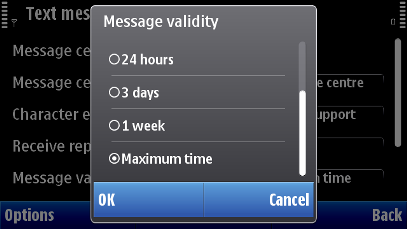
User action |
State change |
Feedback |
|---|---|---|
Touch down on setting item, first time |
No change |
The item is highlighted. Tactile: Sensitive list effect and audio feedback are provided with touch down event. |
Touch release on setting item, first time |
In multi-selection list marks/unmarks the item. In radio button selection, activates the item and closes the pop-up. |
Highlight disappears. Tactile: No effect in multi-selection list is provided. In radio button, selection basic list effect is provided with touch down release event. |
Touch down on setting item, second time |
No change |
The item is highlighted Tactile: Basic list effect and audio given with touch down event. |
Touch release on setting item, second time |
In multi-selection list marks/unmarks the item. |
Highlight disappears. Tactile: Basic list effect given with touch down release event. |
Touch down and move inside pop-up setting item list |
Refer to Dragging and flicking events. |
Tactile: Refer to Dragging and flicking events. |
Touch down and release outside the setting item. |
Inactive |
Tactile: No effect |