Indicators in the Navi pane
The Navi pane can contain several kinds of indicators, depending on which way the pane is used in the particular context:
| Indicators | Description |
|---|---|
Left and right arrows 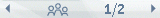 Figure: Arrows in the Navi pane |
When horizontal navigation between different main pane views is used, the Navi pane displays the navigation information (tabs or text may be used). The arrow icons on the left and right ends of the Navi pane indicate the possibility to move in the corresponding directions. Note: Navi arrows are not used with tabs. |
Editing indicators 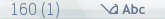 Figure: Editing indicators in the Navi pane |
When an editor is in use in the main pane, the indicators related to editing parameters are displayed in the Navi pane. They indicate things such as the editing mode (numeric/alphanumeric), character case, Predictive Text status, and the available space. |
Using navi pane indicators in applications
The API to use for indicators is the Indicators API. For the navi pane, use the Navigation pane API. For implementation information, see Using the Navigation pane API.