Preinstalled Package Upgrades
Packages that are preinstalled using InterpretSIS must follow certain rules while upgrading, as explained in the following sections:
Standard upgrade rules
InterpretSIS supports the following upgrade types:
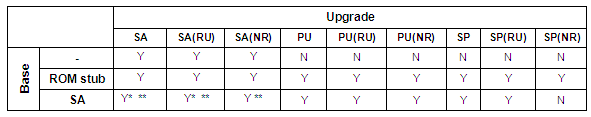
* The base SA and associated upgrades are removed ** The base SA is removed prior to the installation of the SA upgrade.
InterpretSIS returns an error if the rules are violated during an upgrade. It supports variants of file names and usage of wildcards for Stub SIS files.
Non-removable package upgrade rules
The following table summarizes the
rules that apply when performing patch upgrade, partial upgrade or
replacement of non-removable packages installed using InterpretSIS with the NR option set (+nonremovablepkg). The general rule is that a removable
package cannot be made non-removable, and a non-removable package
cannot be made removable.
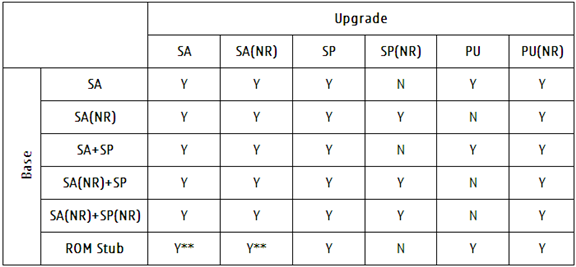
** The original PA is removed, including
the private directory, before upgrading.
Notes:
If the base package (SA) is removable then patch upgrade (SP) must also be removable.
If base package (SA) is removable but partial upgrade (PU ) is non-removable then both base package and partial upgrades (SA+PU) are non-removable.
NRupgrades are performed to the same drive as the original package.NRupgrades or patches delivered on preinstalled media cards are rejected as invalid. Any invalid upgrade generates aKErrInvalidUpgradeerror.Back-up and restore is not functional for preinstalled SIS files that are in the system drive.
Preinstalled SIS files that are in the system drive can be uninstalled if
DeletePreinstalledFilesOnUninstallis set inswipolicy.inifile.