Main menu
The Main menu is used to access all applications. Pressing the Menu key opens Menu, where the user can browse and select an application. Applications are presented as a grid of items by default; the user can also use a customized version of the Menu layout. The recommended grid layout is 3 x 4 (portrait) or 6 x 2 (landscape), which allows room for 12 icons. Selecting an item opens the application and closes the Menu.
The Main menu does not contain any folders by default, but the user can create one level of folders if s/he wishes.
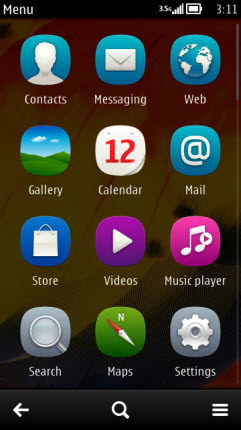
Figure: Main applications menu