Transferring Data to the Remote Device
Context
When the MLlcpLinkListener::LlcpRemoteFound callback
is called, the application issues CMyOwnLlcpApplication::SendHelloWorldText() to send the "Hello World!" ASCII text.
Steps
Call the
CMyOwnLlcpApplication::SendHelloWorldTextmethod as shown in the following code snippet:Example:
// CMyOwnLlcpApplication::SendHelloWorldText() // ----------------------------------------------------------------------------- // TInt CMyOwnLlcpApplication::SendHelloWorldText() { TInt error = KErrNone; if ( iLocalConnection ) { iLocalConnection->Transfer( iStatus, _L8( "Hello World!" ) ); SetActive(); } else { // The LLCP link is not established, cannot send any data. error = KErrNotReady; } return error; } // ----------------------------------------------------------------------------- // End of CMyOwnLlcpApplication::SendHelloWorldText()Note: If the
iLocalConnectionobject has already been created, theMLlcpConnOrientedTransporter::Transmit()method is called.iLocalConnectionis a member variable for theMLlcpConnOrientedTransporterobject and created in theCMyOwnLlcpApplication::LlcpRemoteFoundmethod. IfiLocalConnectionis NULL, theCMyOwnLlcpApplication::LlcpRemoteFoundmethod is not called, and no LLCP link between the local and remote devices is established.The actual data transfer in the
COwnLlcpConnection::Transfer()method is as shown in the following code snippet:// COwnLlcpConnection::Transfer() // ----------------------------------------------------------------------------- // void COwnLlcpConnection::Transfer( TRequestStatus& aStatus, const TDesC8& aData ) { TInt error = KErrNone; aStatus = KRequestPending; TRequestStatus* status = &aStatus // local // Copy the data to an internal buffer. iTransmitBuf.Zero(); error = iTransmitBuf.ReAlloc( aData.Length() ); if ( error == KErrNone ) { iTransmitBuf.Append( aData ); if ( iConnState == ENotConnected ) { // Start connecting if the connection is in idle state iConnection->Connect( iStatus ); SetActive(); iConnState = EConnecting; iClientStatus = status; } else if ( iConnState == EConnected && iActionState == EIdle ) { // Send the data. iConnection->Transmit( iStatus, iTransmitBuf ); SetActive(); iActionState = ETransmitting; iClientStatus = status; } else { // iConnState == EConnecting, cannot do anything. error = KErrInUse; } } if ( error != KErrNone ) { User::RequestComplete( status, error ); } } // ----------------------------------------------------------------------------- // End of COwnLlcpConnection::Transfer()The
COwnLlcpConnection::Transfer()method copies descriptor to its internal buffer and then data transfer occurs immediately between local and remote device.Note:
The
COwnLlcpConnection::Transfer()method cannot start transferring data if there is a pending transfer or receive request. In such a scenario,KErrInUseis returned. This means thatCOwnLlcpConnectionobject does not support simultaneous transfer and receipt. However,MLlcpConnOrientedTransportersupports simultaneous data transfer and receipt between the local and remote devices.- If the
COwnLlcpConnectionobject is not connected,COwnLlcpConnectionrequests theMLlcpConnOrientedTransporter::Connect()method. WhenMLlcpConnOrientedTransporteris connected,COwnLlcpConnection::RunL()method is called as shown in the following code snippet.// Handling the connecting request case EConnecting: { if ( error == KErrNone ) { // Update the state iConnState = EConnected; // Send the data if there is data to send if ( iTransmitBuf.Length() > 0 ) { iConnection->Transmit( iStatus, iTransmitBuf ); SetActive(); iActionState = ETransmitting; } } else { if ( iClientStatus ) { User::RequestComplete( iClientStatus, error ); iClientStatus = NULL; } iConnState = ENotConnected; } } break; // End of handling the connecting requestIf a connection request is successfully completed, actual data transfer will be issued throughMLlcpConnOrientedTransporter::Tranmit(). The maximum amount of data that
MLlcpConnOrientedTransporter::Transmit()can handle is the value returned by theMLlcpConnOrientedTransporter::SupportedDataLength()method. If the data is greater than the value, clients ofMLlcpConnOrientedTransporter::Transmit()must send data in multiple packets. The minimum size ofMLlcpConnOrientedTransporter::SupportedDataLength()is 128 bytes.
The following diagram illustrates the sequence diagram of data transferring:
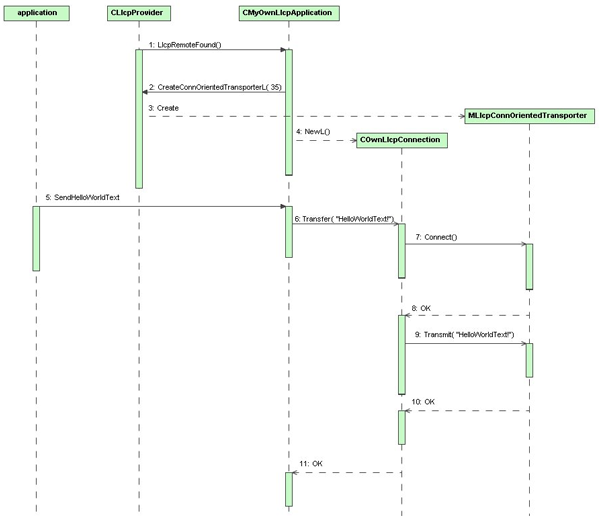
Figure: Sequence diagram of data transferring